Imagine this – you’re looking at improving your office productivity and automating your attendance system. You do a tertiary search and buy a biometric attendance system. You feel you have done your part. The fun has just started. After making calls, you catch hold of the technician to set up an appointment. The technician arrives at your office, and you think that the hard part is done. He spends over half the day drilling holes and connecting your biometric device to your computer using LAN cables.
At this point, you see ugly wires and cables hanging in your office, but you think you’re almost there and all this will be over soon. The technician configures your attendance software and you finally take a sigh of relief, only to realize you need to create records for each of your employees and enroll their fingerprint on the biometric machine.
Sounds familiar? Well, all isn’t lost. Fortuna’s latest cloud attendance systems unlock an experience you may have never imagined.

Simply unbox your AI-based Face Recognition device
Plug your device into any power socket
Connect to a Wi-Fi network
Download the Time O LOG Mobile APP in play store
Under 10 minutes
The employee can mark their attendance on their own smartphone.
The GPS location will also be captured & will be posted on Cloud.
Quick attendance report sheet create & download on your mobile.
Small Organisation do not have the HR or IT infra to take up this responsibility. There is a need for a DIY system such that SME segment like shops/outlets/service providers etc., may create their own Login.
©2022. FaceIT Systems LLP. All Rights Reserved.